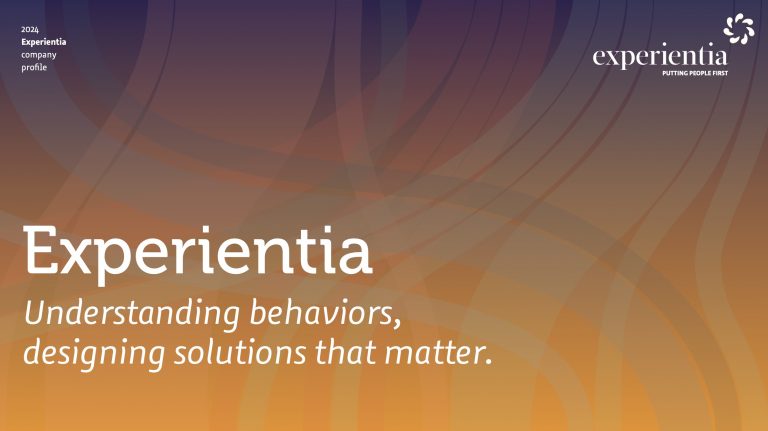Designing a user experience for wearable devices

Gradinar Razvan discusses some of the questions that UX designers will need to consider when designing for wearables. In particular, he presents the key things that designers should keep in mind when they are designing for a wearable device:
- Make it usable
First, you need to understand that wearables imply using a smaller display where the user interaction takes place. What would happen if Google Glass allows you to see their UI on both eyes simultaneously? It would block your vision and make it really hard for you to walk around, increasing the chance of an accident.
Same thing with smart watches – the screen size is small and our interaction with the device is restricted to a few gestures and the user’s current activity, be it walking, running, laying back or sitting. Thus, we must keep in mind that these type of actions will be performed by the user during certain activities, like for example if you’re jogging, having a small UI that has multiple rows of text would be really hard to look at, since your watch is shaking as you run.
- Stick to the core features
This brings us to the second thing you must keep in mind – complexity. You cannot have too many elements on a screen as users would have a hard time interacting with them. One must also take into consideration that users with poor vision will have even more difficulty viewing them. Thus, when designing more complex apps try incorporating these across multiple screens that can be viewed by swiping. This essentially implies sticking with with core features that should be represented by simple, big UI elements. Such strategy will ensure your app is usable by the majority of users due to its simplicity and ease-of-use.
- View wearables as device accessories
Once the second or third generation of wearable devices are released, we will see more interaction between our smart devices like tablets, phones, desktops and our smart watch or eye-wear. This means that as you design an app for mobile or tablet, you will start considering smart watches as accessories or secondary methods of inputs to these devices. For you, these will be devices that will let you perform the basic or core features of your app faster, while keeping in mind the interaction between a certain action performed on device A and the reaction of that action displayed on device B. By making this interaction intuitive and exciting will mark the difference between the best user experience your clients can have or the worse one.
Nice also is his list of interactions or integration that we will see in the near future:
- NFC that will allow the use of smart watches as a way to bypass the subway or underground metro card checkpoints by swiping your wrist without spending time buying tickets
- One-push taxi service that assigns users a number, so taxis will know which areas need more cabs. This can also mean that nearby cabs can pick up users fast and in the order they made their resrevation, thus eliminating the need to whistle or fight for a cab
- Pico projection to a surface or the rest of your hand, letting users read notifications easily or push them to their eye-wear device
- NFC that will make mobile payments easily and sharing between other watches, for things like business cards, videos, pictures, etc.
- Changing the music in your home via Apple Airplay, Spotify or other similar software and compatible hardware using controls found on your wearable device.
- Dimming lights or turn on an air conditioner when you arrive at home via smart light bulbs and the use of your wearable GPS tracking or wireless connection.
- Entering a store and tapping on the wearable screen makes you like their page and gives you a discount that is then saved to your wallet.
- Blinking or vibrating when you come across free Wi-Fi spots or stumble upon a landmark.
- Automatically subscribe to blogs or newsletter that you visit on your tablet or phone, with a push of a button.
- Easy navigation in shopping malls via precise tracking that will send you notifications like “in 500 steps turn left and you’ve reached store Xâ€. The same principle for finding your car in the parking lot.
- Location-based notifications that inform you on sales or offers in the surrounding venues.
- Video calls and video recording for smart watches that activate their screen only when you look at them, similar to when you are looking at time or video streaming to your eye-wear.
- Notification of when your friends or family are nearby so you can for example open the door for them.