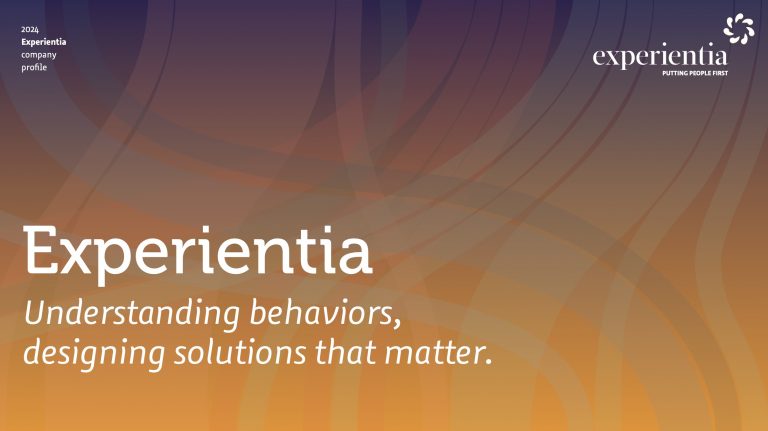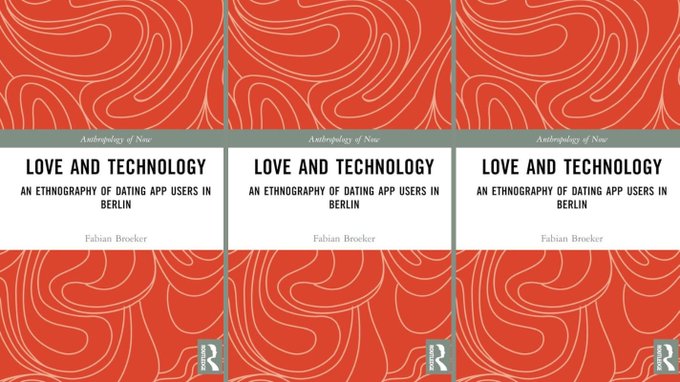Intel’s UX research on touch interface usage and Ultrabooks

One of the more innovative studies to come along at Intel in regards to user experience and the Ultrabook is Daria Loi’s global survey of touch interface usage.
Dario Loi, who is UX Innovation Manager at Intel’s PC Client Solution’s Division, presents in this video, entitled “How Multi-Region User Experience Influences Touch on Ultrabook (video),” an overview of a recent multi-region User Experience study and discusses how it is influencing Intel’s Ultrabook strategy, particularly in view of Windows 8.
The study, a qualitative UX investigation focused on the use of touch in clamshell devices, was conducted in Q3 and Q4 2011 in US, Italy, PRC and Brazil. The talk focuses on the research’s motivations, insights, recommendations, strategic impact and influence, providing a number of key examples which are narrated through users’ voices.
To read more about this research, see the article The Human Touch – Building Ultrabook Applications in a Post-PC Age.
The topic of touch features in Ultrabook apps is further explored in an ongoing Intel series by Luke Wroblewski. He provides a thoughtful look at how various touch factors work when integrated into working apps. The videos are by Luke Wroblewski, the accompanying articles by Wendy Boswell:
1. Touch interfaces: Video | Article
2. Touch target: Video | Article
3. Touch gestures: Video | Article
4. Location detection (article by Wendy Boswell)
Intel has also posted three overview articles on the topic:
Keyboard and Touch: Like Peanut Butter and Jelly
by Wendy Boswell
Is there really validity for a so-called “pure” touch experience? Is getting rid of the keyboard something that should even be seriously considered? Are we moving towards a completely touch-only computing age? In this article, we’re going to take a look at the touch experience without the keyboard, evaluating this perspective both from the developer and the consumer side. We’re going to pretend that the upcoming touch-based Ultrabook isn’t coming with a nifty keyboard, and in fact, only offers touch as an input method. Let’s take a look at what all of this might look like.
Innovating for User Experience on Intel Ultrabook
by Rajagopal A
Get the secrets of innovating for your users. This article (video) gives you the approach, the design concept to innovate User Experience on your app. We share with you how we created an cool Ux on the Intel Ultrabook. To find out a novel way to interact with your PC, see the videos in this article.
User Experience and Ultrabookâ„¢ App Development
by Wendy Boswell
In this article, we’re going to take a look at what user experience is all about, especially in regards to Ultrabook devices and Ultrabook app development. We’re also going to figure out how usability fits in with user experience, and how UX can impact app development (for better or for worse).