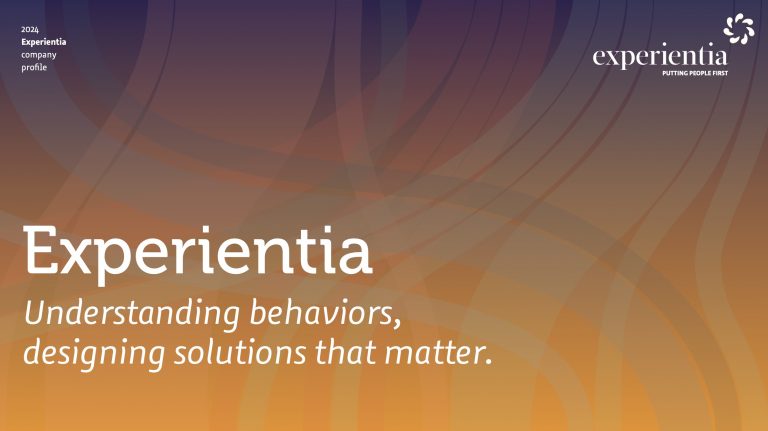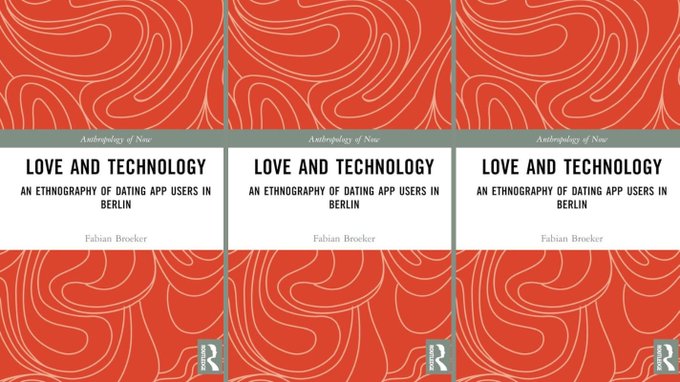User interface of the $100 laptop
“The OLPC interface is icon-based and has four levels of view: Home, Friends, Neighborhood, and Activity. Users can move outward from the Home view, where they can set preferences like color, to the Friends view, where they can chat with their friends, to the larger Neighborhood view, where they can locate other users and gather around an activity. The Activity view looks inward: children, alone or together, can focus on a project at hand. In each view, a toolbar-like frame is available that organizes navigation, people, activities and files around the four sides of the view.”
Lisa Strausfeld, Christian Marc Schmidt and Takaaki Okada of Pentagram Design are working on the design of the laptop interface in close collaboration with the OLPC development team, including president Walter Bender and designer Eben Eliason. Production on the laptops is scheduled for mid-2007.
UPDATE – 2 January 2007
– Low-cost laptop could transform learning [AP article]
– One Laptop Per Child News
– Article on the OLPC Sugar User Interface emulator
– OLPC Human Interface Guidelines
– Video demo of the OLPC Sugar User Interface
UPDATE – 11 January 2007
– $100 Laptop’s/OLPC’s user interface looks good, but …