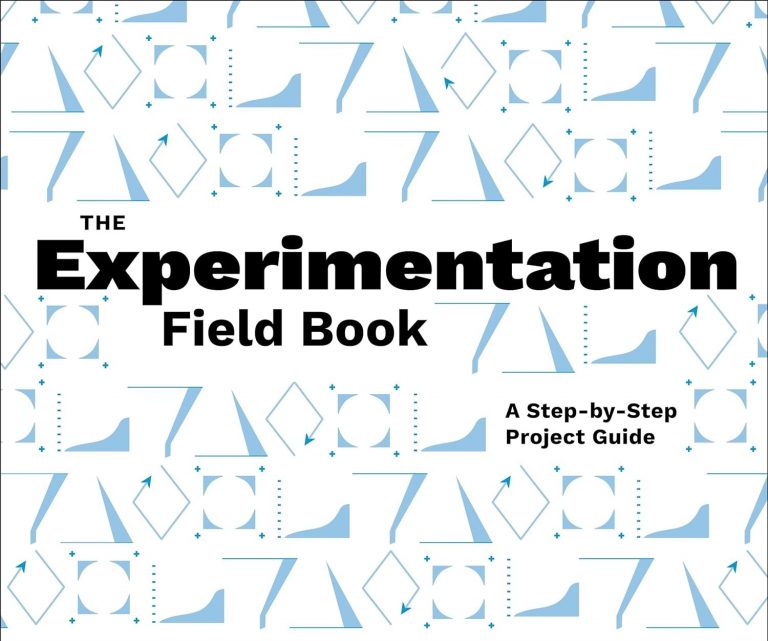A well-designed search engine for academic/scientific papers
Live Search Academic is a part of the Live Search group of tools in Microsoft’s Windows Live range of services. It is similar to Google Scholar, but rather than crawling the Internet for academic content, Live Search Academic search results come directly from trusted sources, such as publishers of academic journals.
Key innovations in the user interface and sorting functionality have been designed to help consumers find information faster and truly give them an advantage in their research efforts. Key user features include these:
- A preview pane, which allows customers to see the abstract of a result quickly by simply hovering their mouse over the result
- The ability to group and sort results by author, journal, conference and date rather than just looking at a flat list of search results
- Citation support in two major bibliographic formats, which enables customers to quickly compile citations
- Author “live links” that will automatically connect to the search results of articles associated with a particular author by simply clicking on the hyperlink of the author’s name
- A detail slider, which allows consumers to control the amount of information they see in the search results
- Direct links to publishers’ published version, which allows customers to seamlessly access the full text of the article if they are on the network of the institution that subscribes to the full text
- Support for macros, which allow customers to more finely tune their search results, and RSS so that consumers can be alerted when new information on a topic or author that they care about becomes available, which can be added to a customer’s Live.com page, will be coming in the following weeks.
Although launched over a year ago, I only heard about it now and immediately did a test search on “experience design”. I got a list of 322 academic papers as a result.
For more information on this new service, check the FAQ.
(via Newebmarketing)