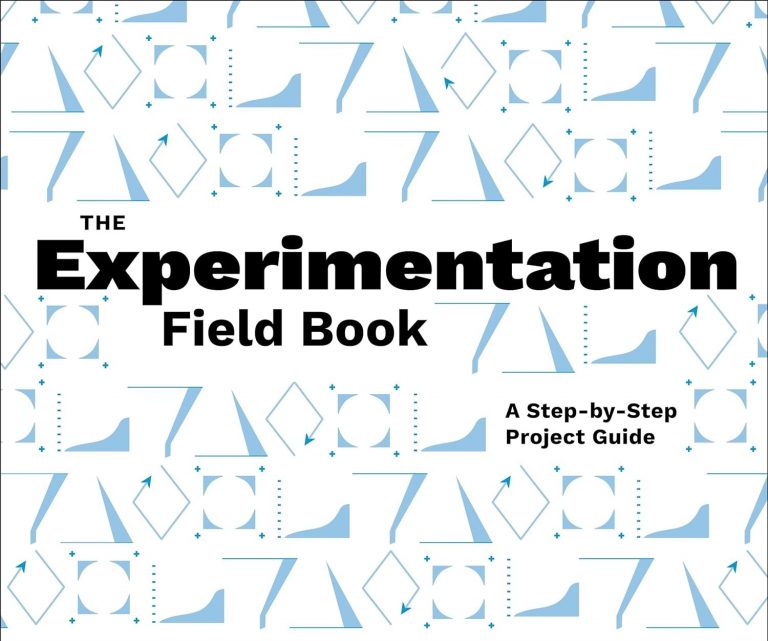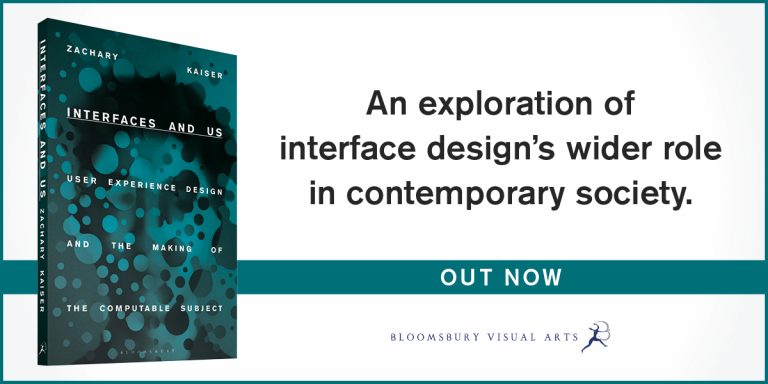Microsoft’s Canvas for OneNote prototype
The Labs just launched Canvas for OneNote, a prototype conceived by former Interaction-Ivrea student Ruth Kikin-Gil.
“Within Office Labs, we’ve been exploring alternate interactions with software that take advantage of the natural human capacity for spatial recognition in order to help users organize their digital belongings in much the same way that they organize their physical belongings.
Canvas for OneNote explores how you can browse, organize, edit and create OneNote content using a canvas.
How does a canvas make things better? Think about your desk, with piles of papers on the corner and things in certain spaces. You have a lot of liberty to sort and arrange as you want. You know where certain things are, and you can go quickly and easily to those spaces to find them. Our gut feeling is that this canvas-like approach to organizing digital content is really promising, and with this prototype you can help us explore the truth of that feeling through your actual use, interactions, and work flow.
Canvas for OneNote was designed to allow OneNote users to navigate their notebooks more efficiently by using a high-level view of all of the documents, pictures, and anything else they’ve stored in their notebooks. Users will be able to see all their notebook pages and sections at a glance, and zoom into any content for which they want to see more detail or perform edits. It also enables users to organize sections and pages using spatial placement, easily browse and find content based on size and color, and add new sections or pages by simply double-clicking the canvas or using the toolbar. It also provides an Activity View to easily locate pages modified by date.
We feel that the canvas can help users better organize, access, and engage with the work they do, and that it is especially useful for previewing lots of content at the same time. However, we realize it is not the be-all. We know there may be ways that the interface may actually hinder productivity or could be significantly improved. That’s why we need your feedback.From our research we’ve noticed that the “value” (or Ah-Ha! moment) isn’t fully experienced until people actually try out a canvas interface for themselves using their own data (it’s hard to visually recognize content you didn’t create!). So, we hope many of you will download this prototype and give us the feedback we need to improve productivity solutions of the future.”